Your Airtable base is set up and running, but are you tapping into its fullest potential with key integrations? Integrations will save you lots of time when used strategically. They’ll streamline your workflow and allow you to hyper-customize the system to fit your exact needs.
Although Airtable is a great solution for many different types of businesses, it’s particularly well-suited for advanced manufacturing companies. For example, we’re a precision machine shop in Orlando, Florida, called Defiant CNC and we use Airtable as a central hub for our Enterprise Resource Planning (ERP) system.
By setting up Airtable precisely the way we need it, we’ve saved hours of manual work and prevented many mistakes. We’ve also increased productivity while offering excellent service to meet our customers needs and timelines.

A Defiant CNC machinist uses the ERP system that was built using Airtable to log part data.
Here, we outline how four key integrations can level up any Airtable base and how you can apply them to your manufacturing company:
- Zapier
- On2Air
- JotForm
- Scripting
Zapier
Zapier is a powerful, no-code automation platform that connects to over 4,000 apps including Airtable, Google Drive, JotForm, Quickbooks, and more. This tool allows you to set up automated tasks between two or more apps and moves information between them.
At our machine shop, we use Zapier with Airtable to integrate most of our apps for our machining processes and clerical needs. This tool handles complex automation for routine tasks, saving us time so we can focus on more important work.
Here are some ways that we use Zapier with Airtable:
- On2Air & Google Docs: A button triggers the system to create an Internal Cert from a Google Docs template. The automation uploads the PDF onto Airtable.
- On2Air: Gives us the ability to create line items.
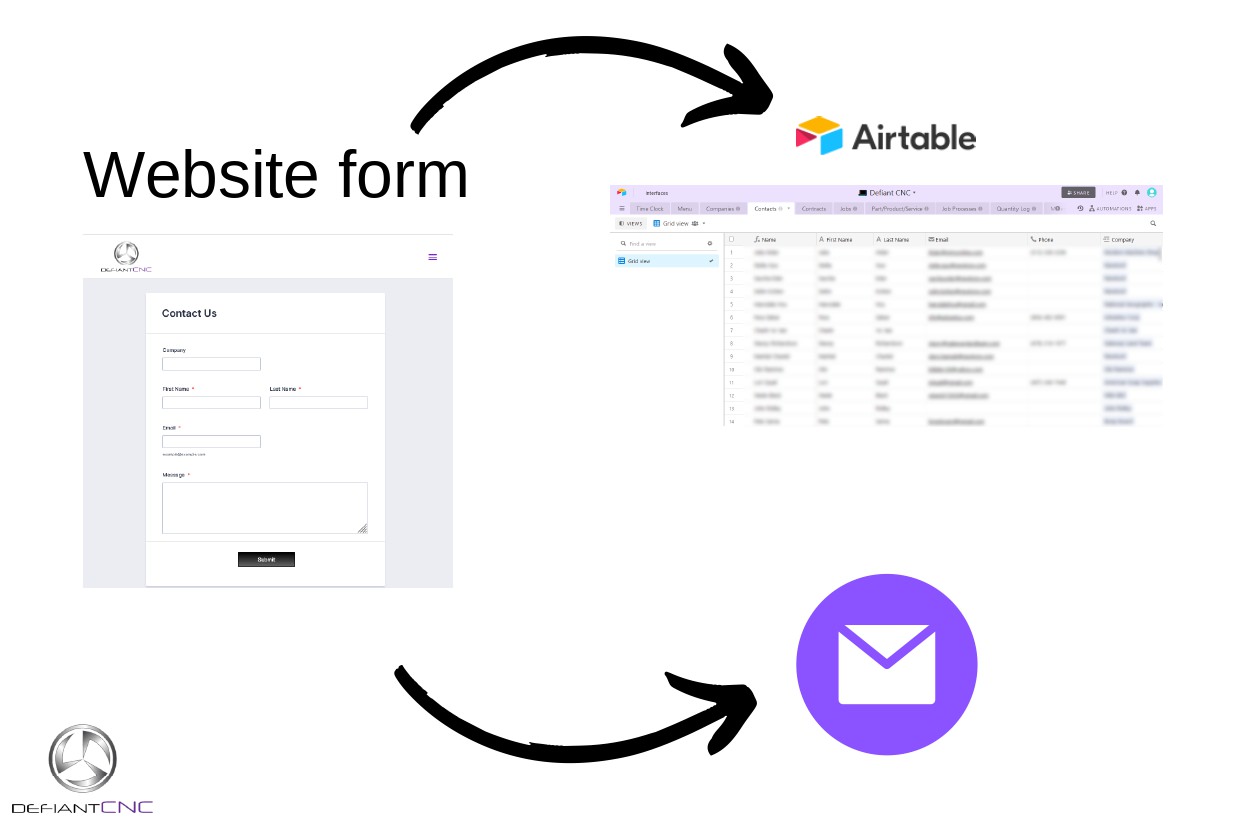
When a form is filled out, data is automatically sent to Airtable and customer gets an email.
- JotForm: When someone fills out the contact us and email list forms on the website, the system adds new customers to the customer table, the contacts table, and creates an interaction on the interactions table (it writes to multiple tables).
- Microsoft Office 365: When someone fills out forms on our website, the system automatically sends an email. We’ve also automated emails to customers when records are updated.
On2Air
On2Air offers a collection of products that work seamlessly to enhance your Airtable experience. In particular, On2Air Amplify can be an essential part of your Airtable strategy.
On2Air Actions
On2Air Action is an automation tool with 33 pre-made functions and 20 actions. Automation options include generating Google Sheets, Docs, and Slides with Airtable data, processing attachments, using financial calculations, and importing data from a URL into a table.
On2Air Google Functions
The Google Functions feature allows you to pull data from Airtable records, either a single record or a list of records, and use it to generate single or multi-page documents. You can use pre-made templates or set up your own.
At Defiant CNC, we use these Functions to generate documents. Better yet, we automate the entire process with Zapier.
Before Airtable and On2Air, we manually created the same documents over and over again. This process required repetitive copy and pasting which took up a lot of time while necessitating a high degree of accuracy.
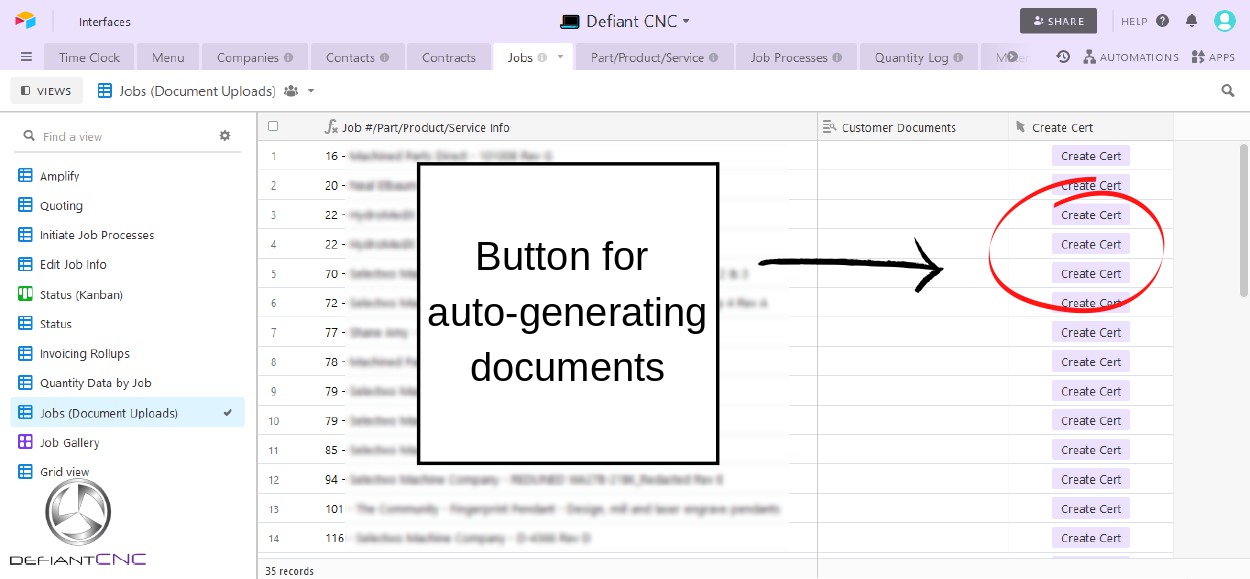
Auto-generating documents is as easy as setting up a button in your Airtable.
Now, we automate most of our document creation. Data is pulled directly from Airtable and plugged into templates. Some of the documents that we auto-generate include Certificates of Conformance and Routers, Travelers, and First Article Inspection Reports.
Once the system creates the documents, they’re automatically stored on Google Drive and in the Airtable record.
On2Air Amplify
On2Air Amplify adds exceptional UX design to your Airtable. The valuable features from this integration will transform how you view and interact with your data.
With Amplify, you can enjoy unlimited blocks with customized dashboard layouts and record views. Display or hide fields to streamline the data you’re working with, and also enjoy the ability to add records and edit fields while viewing them.
You can say goodbye to toggling between different tables because Amplify allows you to view and edit multiple tables simultaneously. In addition to enjoying side-by-side record detail views, you can rearrange the panels according to your needs.
Another useful feature is the full-screen view which is great for presentations and for opening and reviewing attachments.
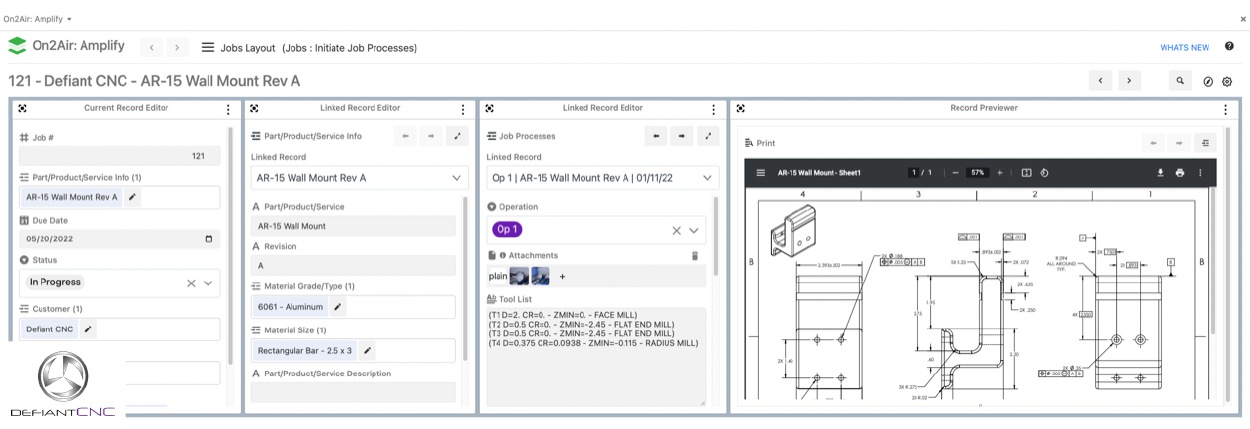
At Defiant CNC, we use Airtable to track the machining process for all of our jobs. Before implementing the On2Air Amplify integration, our machinists had to look in many different places to find all of the information they needed before getting started.
Once we implemented On2Air Amplify and customized our dashboard, we arrived at a solution that worked. Now, all of the information that our CNC machinists need for specific jobs and parts is easily accessible.
On2Air Forms
This is a great tool that integrates with JotForm for custom dynamic forms. Useful features include personalized forms with prefilled data, hidden fields, custom search, placeholders, and more. You can also update Airtable records (and other software) with the data collected from forms.
JotForm
JotForm is a powerful drag-and-build application that allows you to create highly customized forms. It offers hundreds of widgets to expand the capabilities of your form to add features like advanced conditional logic, e-signatures, image slideshows, and calculations.
We opted for JotForm over Airtable’s native forms because JotForm is a much more robust application. When we integrate JotForm with On2Air Forms, we can send form data to Airtable, and also pull and format data from Airtable into the forms. For example, we can pull data from Airtable and display it to the person submitting the form.
Scripting
The Scripting app allows you to harness the power of JavaScript within Airtable. The code editor (which is similar to Visual Studio Code) is built on an open-source component called Monaco, which is managed by Microsoft. The features include Intellisense, shortcuts, syntax highlighting, as well as collapsing and expanding nested code. You can use Scripting to modify field information, add multiple records at once, or filter using complex criteria.
We no longer hard-code table names or field names but instead use an interactive UI to configure script settings.
Which Integrations are Right For Your Airtable?
You may decide to use all or just one of these integrations. To best utilize these tools, you should consider the framework of your processes right now. Here are some questions to contemplate:
- Do you find yourself spending time on repetitive tasks?
- How much time do you spend on data entry?
- How often do you copy and paste data?
- Do you sometimes struggle to find the information you need, or is the information spread out across too many sources?
- Do you use a lot of apps and software?
Whatever your challenges are, there is likely an integration that can automate the process or simplify it.
You’ll also notice the overlaps in the functionalities provided by Airtable and different integrations. It’s important to choose the right solutions, and it’s just as necessary to set it up properly.
Implementing Integrations Into Your Airtable Base
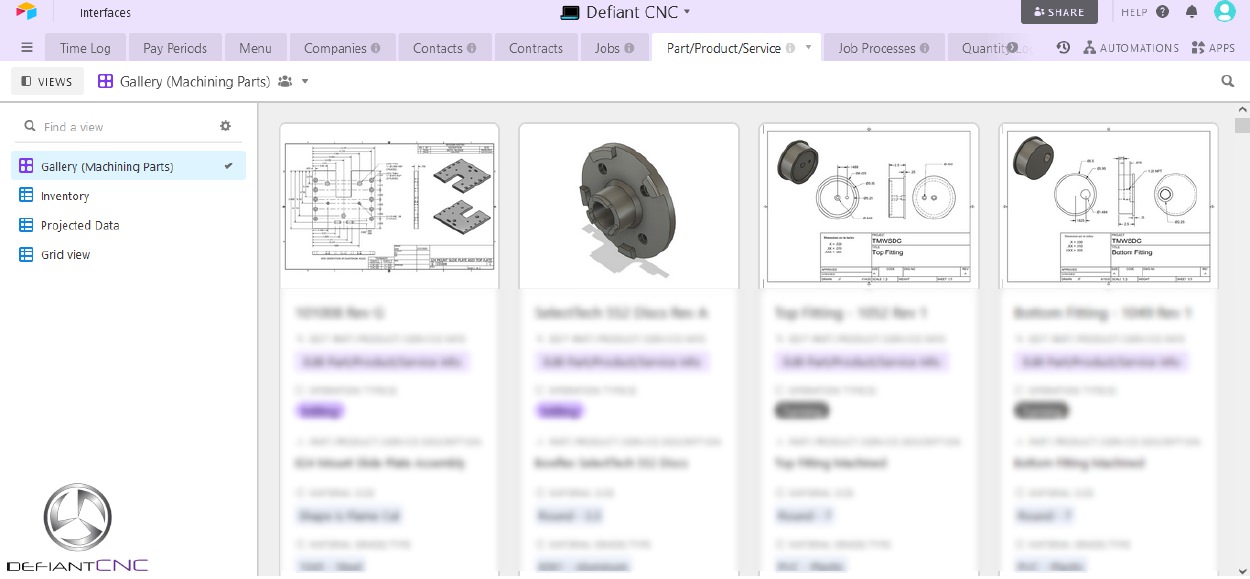
An example of how you can set up your parts data for easy viewing.
Setting up Airtable and all of these integrations can be very time-consuming. At Defiant CNC, we offer ERP services for those in the advanced manufacturing sectors and other businesses so you can get up and running without any hassle. We will customize all aspects of your Airtable for your exact needs. Your manufacturing requires a high level of precision, and your ERP should hold up to the same standards.
Here are some Airtable’s capabilities:
- Customer Relationship Management (CRM)
- Product Data Management (PDM)
- Part and tool libraries
- Task management
- Project planning
- Inventory tracking
- Financial management
- Sales and marketing management
Contact us today to learn more about how you can innovate the way you work—your future self, your machinists, and your bottom line will thank you for it in the long run.

